How Metadata can reveal you & how to protect yourself
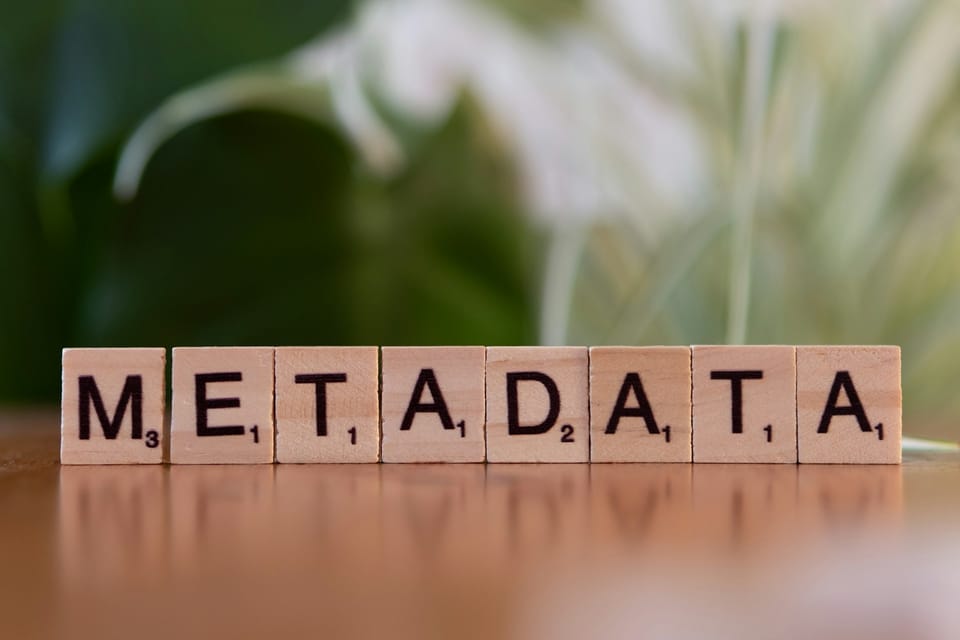
In today’s hyper-connected world, the concept of anonymity online is becoming increasingly difficult to preserve. Even if you think you've taken every step to stay private (using encrypted apps, privacy-focused browsers, or even anonymous hosting) metadata can still expose you.
What is Metadata?
At its core, metadata is data about data. It doesn’t show the content of your communication or file, but rather describes its context like when, how, and where it was created.
Examples of Metadata:
- Email: Sender, recipient, time sent, IP address, mail client used.
- Photos: GPS location, camera model, time and date taken.
- Documents: Author name, software used, revision history.
- Web traffic: IP addresses, timestamps, browser type, request headers.
You may be thinking, “If the message itself is encrypted or anonymous, what’s the risk?” But here’s the problem: metadata can often be more revealing than the content itself.
How Metadata Can Be Used to Identify You
Even without reading your messages or seeing your files, analysts can use metadata to draw strong conclusions about your identity, location, habits, and even your network of contacts.
1. Link Analysis
Metadata can connect seemingly unrelated actions or identities. If two pseudonyms send emails at the same times from the same IP ranges, or publish content on the same schedule, it’s likely they’re the same person.
Governments, intelligence agencies, and corporations often use link analysis to map out networks of relationships, especially in criminal investigations or surveillance.
Example: The NSA’s controversial surveillance programs focused heavily on metadata — not content. One official famously said: “We kill people based on metadata.”
2. Location Tracking
Photos and files often contain geotags in metadata. If you upload a picture with GPS data intact, anyone can see where it was taken. Even if GPS isn’t available, timing and network metadata can narrow your location down significantly.
3. Device Fingerprinting
Your device has a unique combination of hardware and software characteristics. Metadata can leak things like:
- Operating system
- Browser version
- Screen resolution
- Fonts installed
- Language settings
Even anonymized users can be re-identified by their unique device fingerprints.
4. Timestamp Correlation
Say you post a blog entry under a pseudonym at 2:33 PM, and around the same time, you send a file to someone using your real name. Even if the platforms are different, that timing can be correlated.
This is how some leakers and whistleblowers have been caught by timing patterns, not content.
5. File Metadata
Microsoft Word, PDFs, and many other file types include hidden metadata like:
- Author name
- Company name
- Time created
- Revision history
- Last device used
These can reveal personal or corporate identities unless stripped before publication.

Real-World Cases Where Metadata Revealed Identities
John McAfee
The controversial antivirus pioneer was caught by authorities after a photo posted by Vice magazine included GPS metadata. Despite his efforts to stay hidden, the metadata in the photo gave away his exact location.
General David Petraeus
The former CIA director was outed for an affair not through content, but through metadata in email headers. Analysts connected anonymous email accounts by analyzing login times and IP addresses.
Aaron Swartz
Although highly privacy-savvy, the late activist was identified in part due to network and timing metadata from MIT’s systems while downloading academic journals.
These examples show that even skilled individuals can be compromised by metadata.
How to Protect Yourself from Metadata Exposure
Complete metadata hygiene is extremely difficult but not impossible. Below are some best practices to reduce your exposure:
1. Use Metadata-Stripping Tools
Before sharing files (especially documents, images, or PDFs), remove metadata manually or with tools:
- Windows: Right-click → Properties → Details → Remove Properties
- Linux/Mac: Use tools like
exiftoolormat2 - Online Tools: Be cautious, as uploading files to a site may defeat the purpose
- For images: Use
stripimage,ExifCleaner, orImageOptim
2. Use Secure, Privacy-Focused Operating Systems
Operating systems like Tails or Qubes OS are built for anonymity:
- Tails: Routes all connections through Tor, leaves no trace.
- Qubes OS: Uses compartmentalization, great for advanced users.
These reduce the chance of unintentional leaks or persistent metadata.
3. Anonymize Your IP and Network Fingerprints
- Use Tor or VPNs to mask your IP address.
- Combine tools: VPN → Tor for better obfuscation.
- Use privacy-respecting browsers (e.g., Tor Browser, Mullvad Browser).
- Avoid logging into real accounts while using anonymous identities.
4. Vary Your Timing and Patterns
Consistent patterns in publishing or communication can be used to link identities.
- Randomize the times you interact.
- Delay posts and emails to break timestamp links.
- Use scheduling tools (e.g.,
cron,at) to automate delays.
5. Be Cautious with File Types
Avoid sharing editable document formats like .docx, .xlsx, or .pptx.
Instead:
- Convert to PDF using secure tools and strip metadata.
- Consider sharing plaintext (.txt) when possible.
- Compress files in ZIP or TAR archives with caution—some metadata can still leak.
6. Separate Your Identities Rigorously
- Never mix personal and anonymous activity on the same device or network.
- Use dedicated virtual machines or physical devices for anonymity.
- Use different writing styles or syntax to avoid stylometric detection.
- Don’t reuse usernames, email addresses, or handles across identities.
7. Use Anonymous Payment Methods
If you’re running anonymous hosting, ensure that payments don’t betray your identity:
- Accept Monero, Bitcoin (through mixers), or privacy coins.
- Avoid linking pseudonymous payments to real-world accounts.
- Use mixers or payment intermediaries where appropriate.
Conclusion: Metadata is the New Surveillance
In the digital world, you are your metadata. It silently tells the story of who you are, where you go, and what you do even when your content is private or encrypted.
Staying anonymous requires constant vigilance and discipline. By understanding how metadata works, and adopting strong digital hygiene practices, you can significantly reduce the risk of exposure.
But remember: privacy is not a one-time setting. It’s a lifestyle.
How Mynymbox can help you stay private
First things first, MyNymBox focuses on the anonymity of the customer by offering our services with no KYC, and to fulfill our reseller services we act as a sort of middleman between you, the customer, and the Datacenter like Hetzner or Contabo. And so, as MyNymBox, we do not possess the insight to these datacenters to fix any niche problems that can arise. Find out more about us here.




