What is a Domain Transfer and when do you need it?
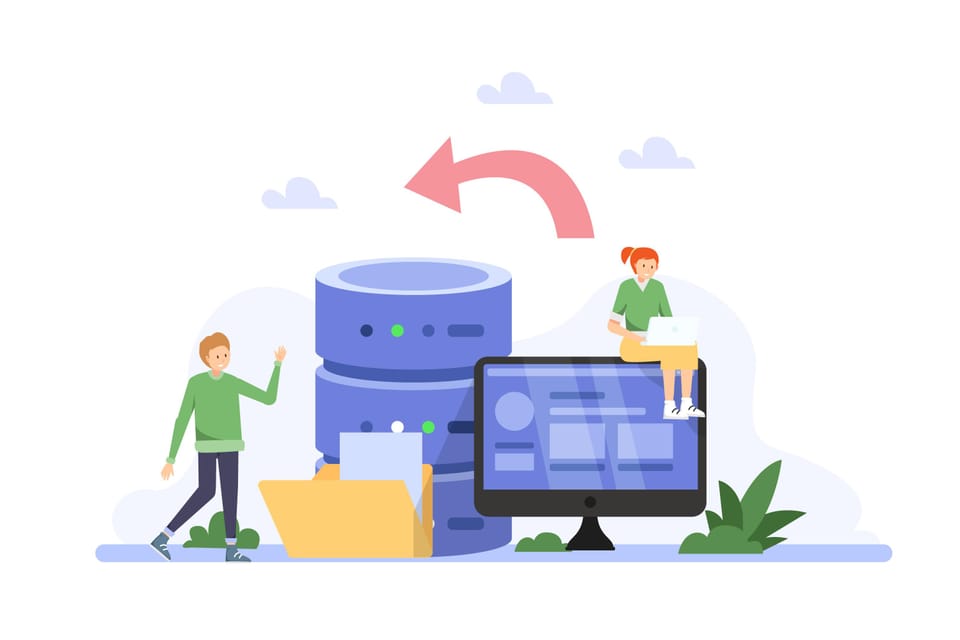
If you own a website or are planning to launch one, understanding domain transfers is crucial. A domain name is not just a web address. It represents your online brand identity. Sometimes, moving a domain from one registrar to another becomes necessary for business, technical, or financial reasons. This process is known as a domain transfer.
What is a Domain Transfer?
A domain transfer is the process of moving a domain name from one domain registrar to another. A domain registrar is a company authorized to manage the reservation of internet domain names (e.g., MyNymBox, Google Domains, Bluehost, etc.).
Transferring your domain means that the new registrar will take over the management of your domain name, including renewals, DNS settings, and security features. Importantly, transferring a domain does not affect your website or email hosting—it only changes the company managing your domain registration.
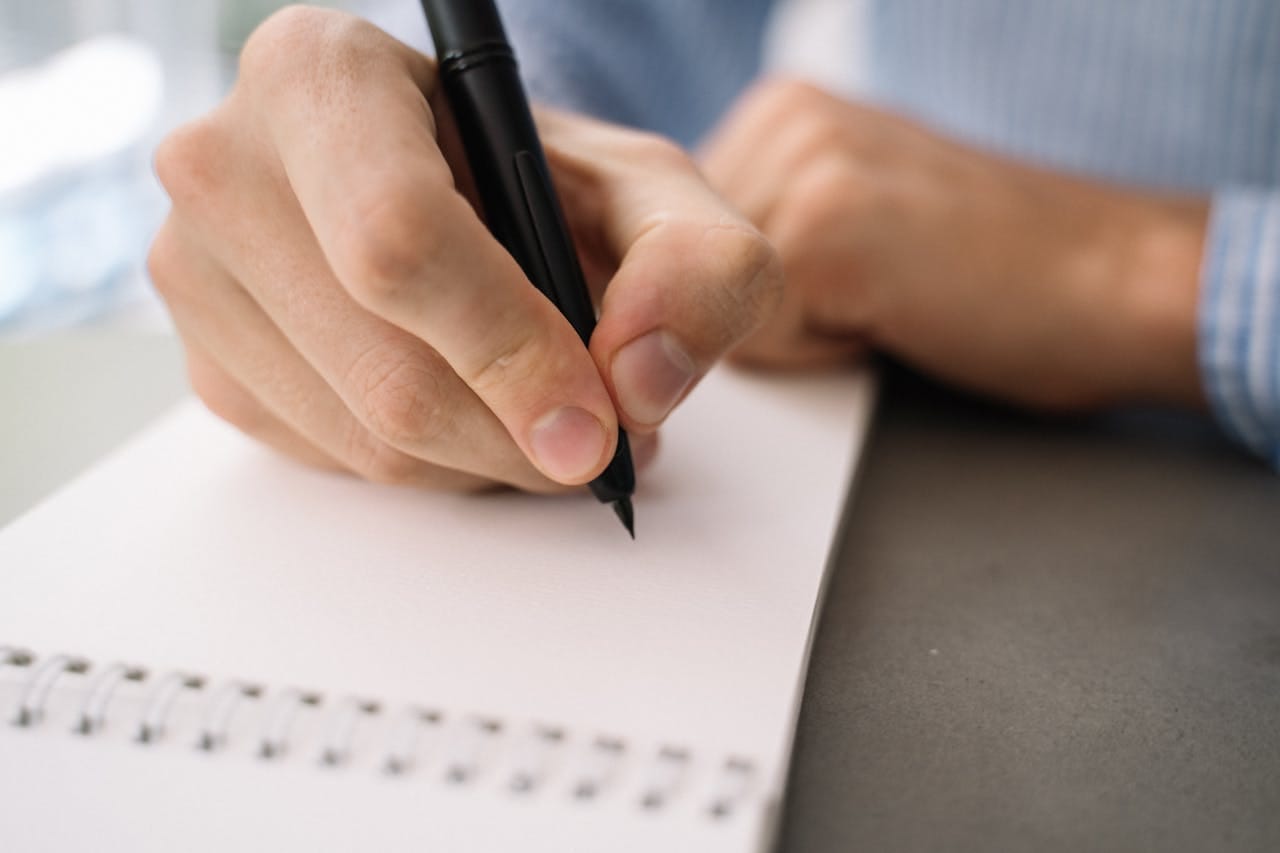
Common Reasons to transfer a Domain
There are various legitimate and strategic reasons to transfer a domain. Below are the most common scenarios:
1 - Better Pricing
Many registrars offer competitive pricing for domain renewals and other services. If your current registrar has increased renewal rates or hidden fees, it might be cost-effective to switch to a more affordable provider.
2- Improved Customer Support
If you've experienced poor customer service or slow response times, switching to a registrar with better support can reduce stress and ensure quick issue resolution.
3 - Centralized Domain Management
Managing multiple domains across different registrars can become confusing. Consolidating all your domain names under one registrar simplifies domain administration and billing.
4 - Enhanced Features
Modern registrars often offer added benefits such as free WHOIS privacy, easier DNS management tools, domain forwarding, and enhanced security features like two-factor authentication.
5 - Expired or poor Performance from Current Registrar
If your registrar is unreliable, shutting down, or no longer in business, a transfer becomes necessary to avoid losing control of your domain.
When should you avoid a Domain Transfer?
While domain transfers can be beneficial, there are situations where a transfer is not advisable or even impossible.
Recent Domain Registration or Previous Transfer
ICANN regulations prohibit domain transfers within 60 days of a new registration or a previous transfer. If your domain is newly registered or recently moved, you must wait before initiating another transfer.
Imminent Expiration
If your domain is about to expire (within a few days), it's generally safer to renew it with your current registrar first. A failed transfer attempt can cause the domain to expire, leading to downtime or loss of the domain.
Locking Restrictions
Many domains are locked by default to prevent unauthorized transfers. Ensure your domain is unlocked before attempting to transfer it.

How does a Domain Transfer work? Step-by-Step
Transferring a domain is a straightforward process but does require attention to detail. Here's how it typically works:
Step 1: Prepare the Domain for Transfer
- Unlock the domain: Most domains are locked by default. You need to unlock it via your current registrar's dashboard.
- Obtain the authorization code (EPP code): This unique code is required to initiate the transfer.
Step 2: Initiate the Transfer at the New Registrar
- Create an account with the new registrar (if you don’t already have one).
- Enter the domain name and EPP code.
- Pay the transfer fee (which often includes a one-year renewal).
Step 3: Approve the Transfer
- You’ll receive a confirmation email asking for transfer approval.
- Approve the transfer request to move the process forward.
Step 4: Wait for Completion
- The transfer usually completes within 5–7 days.
- Once done, your new registrar will notify you.
What stays the same during a Domain Transfer?
It’s a common myth that a domain transfer impacts your website or email. Here’s what stays unchanged:
- Website Hosting: Your site remains live if your DNS settings remain unchanged.
- Email Hosting: Your email addresses will continue to work as long as DNS records are preserved.
- Search Engine Rankings: SEO is unaffected by a domain registrar transfer.
Tip: Always back up your DNS records before initiating a transfer to avoid downtime.
Potential Risks and how to avoid them
Domain transfers are usually safe, but you should watch out for these potential pitfalls:
Domain Expiration During Transfer
If your domain is close to expiring, renew it before starting the transfer. Some registrars do not extend expiration during the transfer process.
Losing DNS Settings
Failing to replicate DNS settings can cause website and email outages. Export your DNS records and configure them at the new registrar as soon as the transfer completes.
Unauthorized Transfers
Always keep your domain locked unless you're initiating a transfer. Use WHOIS privacy protection and two-factor authentication to reduce the risk of domain theft.
What happens to Domain Privacy and WHOIS Info?
When transferring a domain, you may need to re-enable WHOIS privacy if it’s not included for free by your new registrar. Some registrars automatically disable privacy during the transfer process due to ICANN rules.
After the transfer, always double-check your WHOIS details to ensure your personal data is not exposed. Privacy and anonymity with Server Providers is always important
SEO and Branding Considerations
Is there any SEO Impact?
Generally, there is no direct SEO impact from transferring a domain registrar. However, misconfigured DNS or extended downtime can negatively affect SEO rankings. That’s why planning and timing your transfer carefully is key.
Should you transfer to a Registrar that also hosts your Site?
There’s a debate about keeping domain registration and hosting separate vs. using one provider. The benefit of keeping them separate is security if one account is compromised, the other remains protected. However, some prefer convenience over separation.
Alternatives to Domain Transfer
If you're unhappy with your current registrar but don't want to transfer your domain, here are some options:
Change DNS Hosting Provider
You can move your DNS to a third-party provider like Cloudflare, without transferring the domain. This gives you more control and features while still keeping the domain at your original registrar.
Use a Domain Forwarding Service
If the goal is to redirect traffic from one domain to another, forwarding may be a better solution than transferring.
Tips for a smooth Domain Transfer
To ensure your transfer goes without a hitch, follow these best practices:
- Start early: Avoid last-minute transfers right before expiration.
- Document DNS settings: Take screenshots or export zone files.
- Use reputable registrars: Check reviews, support, and pricing.
- Keep WHOIS info updated: Inaccurate data can delay the process.
- Unlock and get your EPP code ahead of time.
So when do you actually need a Domain Transfer?
You should consider a domain transfer if:
- You’re paying too much for renewals or privacy features.
- You’re unhappy with customer support.
- You want to consolidate domains in one place.
- Your current registrar is unreliable or shutting down.
However, if you're happy with your registrar, experiencing no service issues, and your pricing is reasonable, there may be no pressing need to switch.
In any case, knowing how domain transfers work and when they’re beneficial gives you the power to make smarter choices for your website’s future.
Domain Transfers with MyNymbox - Easy, fast and one of the cheapest options!
One of the best options to stay private and secure while doing a Domain Transfer is Mynymbox. We accept private cryptocurrencies such as Monero for better safety reasons. But we also offer a bunch of other cool services that you can check out on our website. Such as buying new Domain Names, VPS server and other hosting services!




